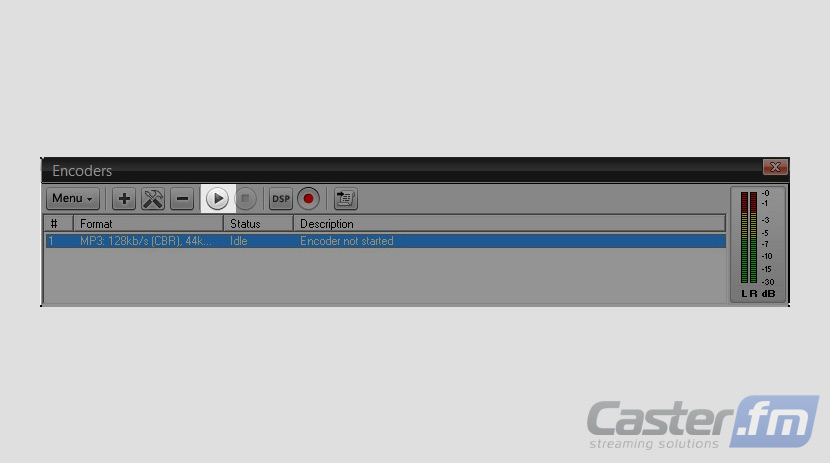SAM broadcaster is one of the most powerful and versatile broadcasting programs available today. It is designed not just for playing music, but for running an entire radio show from your own computer. If you want to have the most professional software available, SAM Broadcaster is the program for you. To configure SAN broadcaster to play over your shout cast station simply follow these instructions:
1) Download and Install SAM broadcaster
Go to your Control Panel and choose the Downloads tab, Download and Install Sam Broadcaster .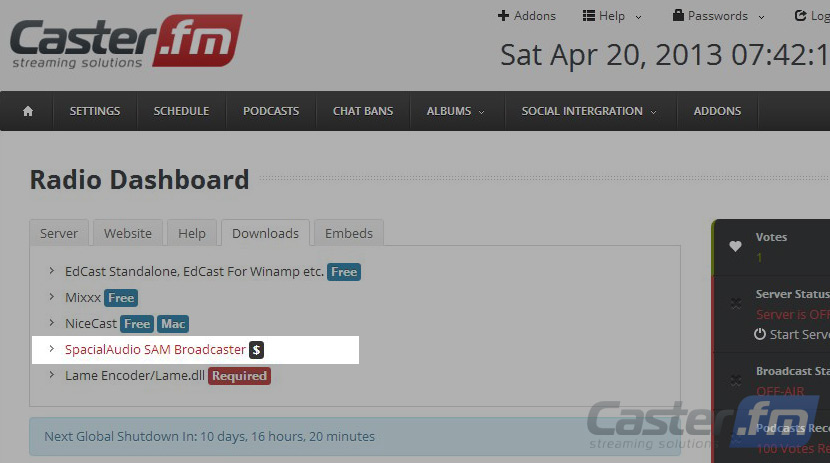
3) In the lower left corner click the “start server” button
Your server is now online.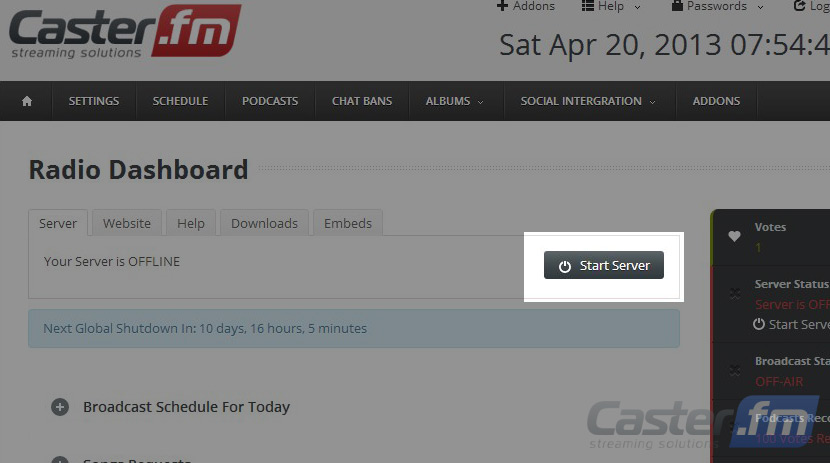
4) Launch SAM Broadcaster
5) Click the Window menu and then Encoders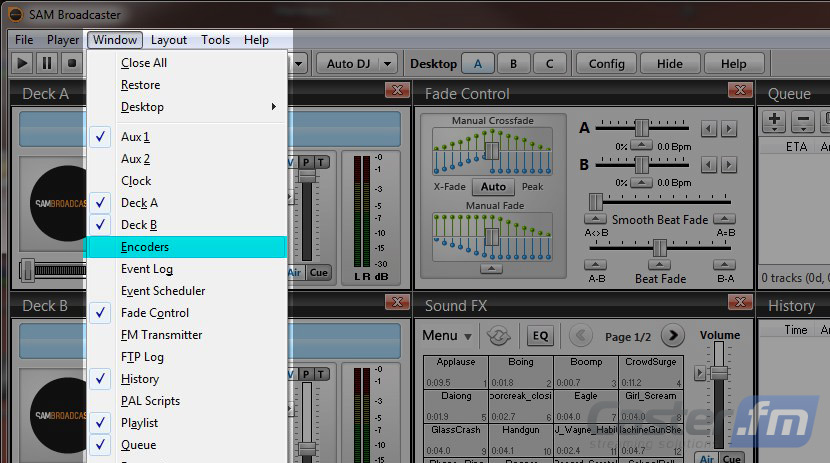
6) Click the Plus “+” button to add a new encoder. 
7) Select “MP3 (LAME_ENC)” and click OK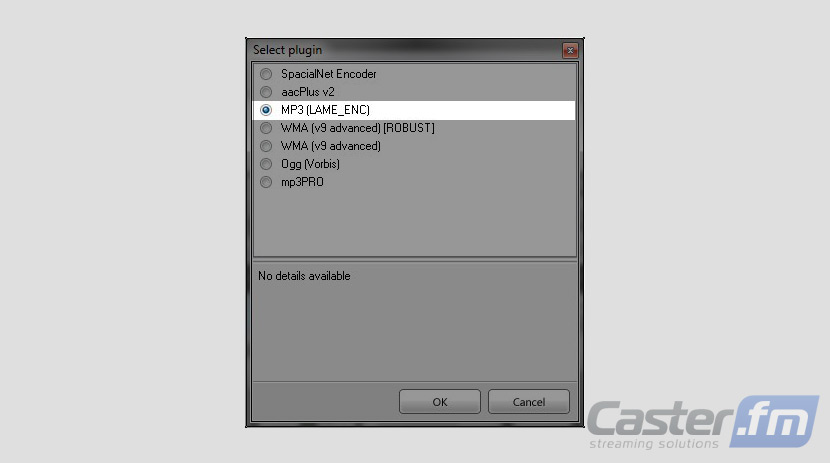
8) On the window that pops up enter the following information:
Converter Tab:
Bitrate: 64 or 128
Mode: Stereo
Sampling Rate: 44100 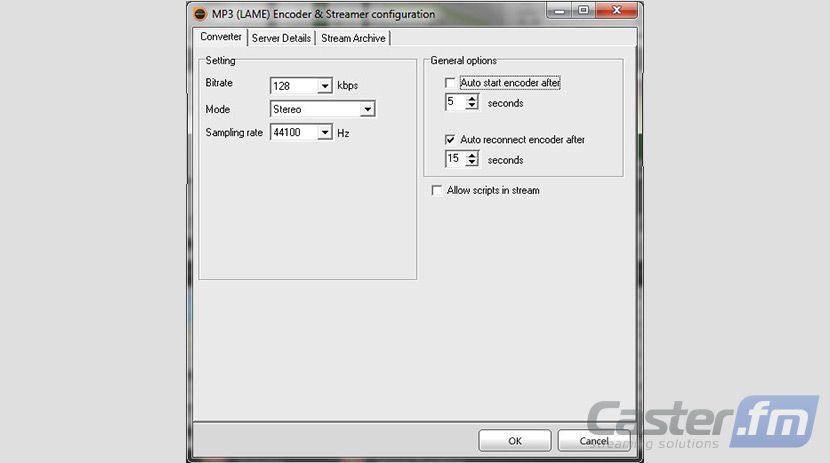
Server Details Tab:
Server Type: IceCast 2
Server IP: Enter the Server IP from your Dashboard
Server Port: Enter the Server Port from your Dashboard
Password: Enter the Password from your Dashboard
Mount: /listen.mp3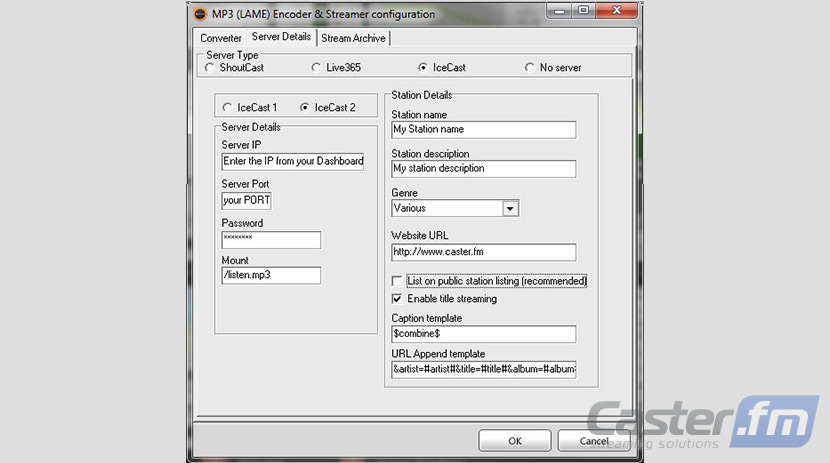
Station Details Tab: Fill out each section with the information you want your listeners to see as they listen to your station
Click OK and your ready to start broadcasting
6) Once you've completed the above steps you simply have to select the 'play' button in your encoder list and anything you play on the SAM Broadcaster will be streamed live to your listeners!